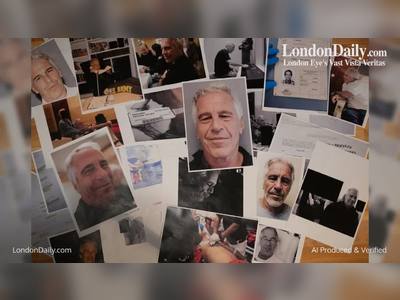How to use DALL·E 2 and Craiyon, the AI art tools that can generate images from any text prompt
When you think of artificial intelligence, you probably think of famous Hollywood robots like Skynet or HAL. But in real life, AIs aren't nearly as smart — they're just much sillier. But there's one that's been impressing everyone with its artistic ability: DALL·E 2.
DALL·E 2 is one of the most popular AI tools on the internet. Made by OpenAI, the same company that created ChatGPT and GPT-4, DALL·E focuses on image generation rather than text. Here's how to use it.
How to use DALL·E 2
In order to use DALL·E 2, you'll have to sign up for an account with OpenAI. You can do that through the following steps:
1. Go to OpenAI.com and select Product > DALL·E 2 in the navigation bar at the top.
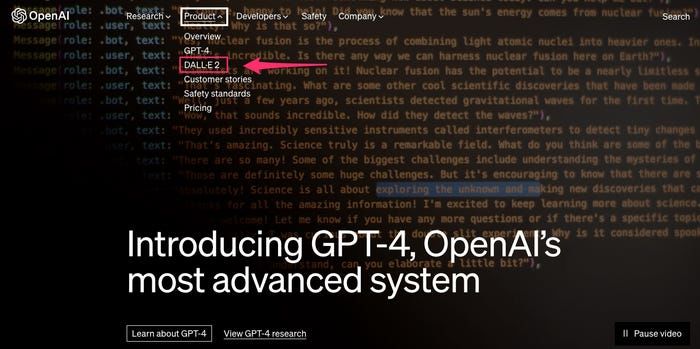 You can find DALL·E 2 through OpenAI's homepage.
You can find DALL·E 2 through OpenAI's homepage.
2. Click Try DALL·E 2. This will take you to a page where you can log in with your Google or Microsoft account, or sign up with a separate email address. If you use a separate email, you'll need to enter a code they send to you.
3. Enter your name and (if you want) organization, then verify your phone number. When you're asked how you'll use OpenAI, choose "I'm exploring personal use."
4. You'll soon be redirected to the DALL·E 2 landing page.
Because of the popularity of the tool, high traffic may mean the site is down and you won't be able to use it. One you're in, however, it's fairly simple. You'll be presented with a text input bar where you can type (almost) anything your heart desires.
You're given 50 credits to begin with, and 15 more each month after the trial period expires.
Several seconds after you submit a prompt, the AI will return four different iterations of your idea. This can take several minutes, depending on the complexity of your request and your internet connection.
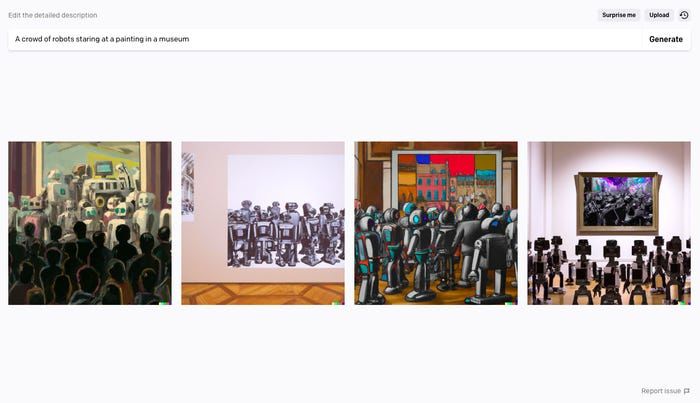
Once the program has created an image you like, you can save it by hovering over the image and clicking the download button in the dropdown menu.
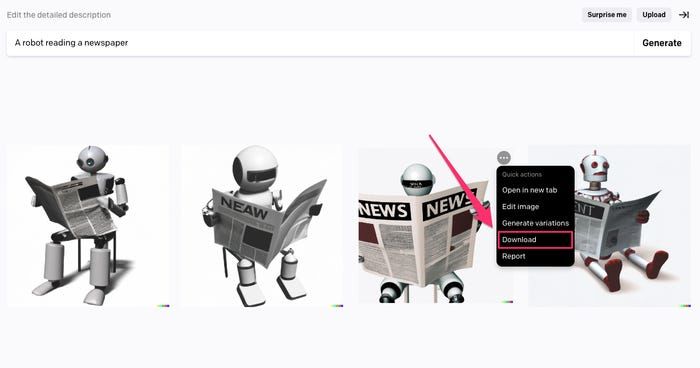
Using advanced features of DALL·E 2
One of the biggest strengths of DALL·E 2, compared to previous image generation models, is its versatility. The AI allows you not only to produce complex images with a single prompt, but certain early features give you the chance to edit and expand on preexisting images with the same technology.
For instance, once you produce an image that you like, you can generate further variations of it directly on the results page. To do so, hover over the image, click on the three dots in the top right, and select Generate Variations.
You can also upload a pre-existing image to do the same thing.
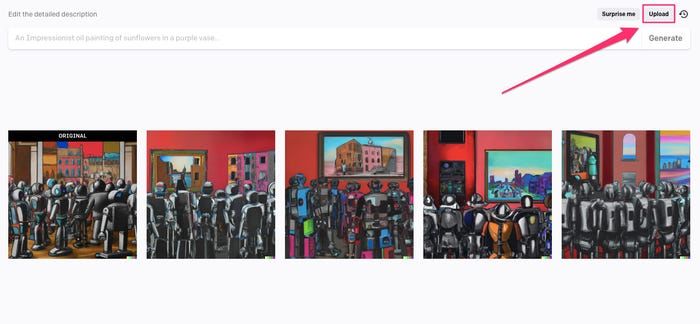
One of the most interesting features of DALL·E 2 is the ability to generate more content to expand on what's happening in your original image. This gives you the ability to turn a single image into a whole world based on nothing but your prompts. This feature is still in beta, but you can get a sense of what's to come through the following steps:
1. Hover over the image you've created, or upload a new one, and select Edit image.
2. In the toolbar at the bottom, select Add generation frame.
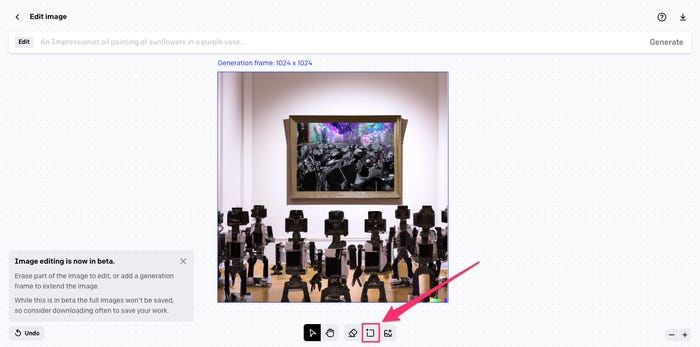
3. Select the area in which you want to build on the image. Note that your new generation frame should overlap with the original image a bit to let the AI know you'd like to extend it.
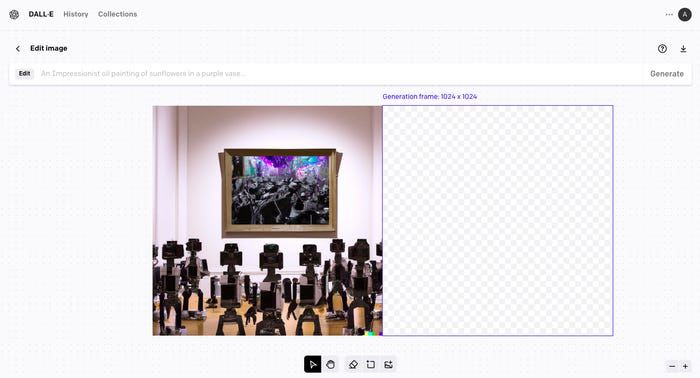 Generation frames allow you to expand on your image with additional prompts.
Generation frames allow you to expand on your image with additional prompts.
4. Type what you'd like to see added in the input bar above.
5. Click Generate.
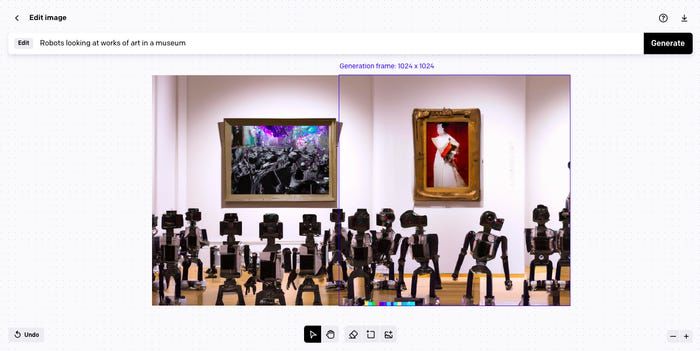 Generation frames of almost any size can be added to images.
Generation frames of almost any size can be added to images.
Once done, you have an expanded version of your original image. Note that you should download it, since DALL·E 2 will not always keep them online for you.
How to use Craiyon (DALL·E mini)
Craiyon (formerly known as DALL·E mini) is another free tool that uses artificial intelligence to generate images. Just like OpenAI's DALL·E 2, you type in a prompt, and it will do its best to make pictures that match it.
Most of the pictures that Craiyon creates are pretty abstract and nonsensical. But every once in a while, it'll strike gold and produce exactly what you're looking for. Its ability to make sense out of the most random requests is why it's become so popular on social media, as users share their funniest results.
The more well-known the subject of your prompt is, the more accurate the picture will be — so a prompt involving a famous celebrity or character will get better results than one about a creature you just made up.
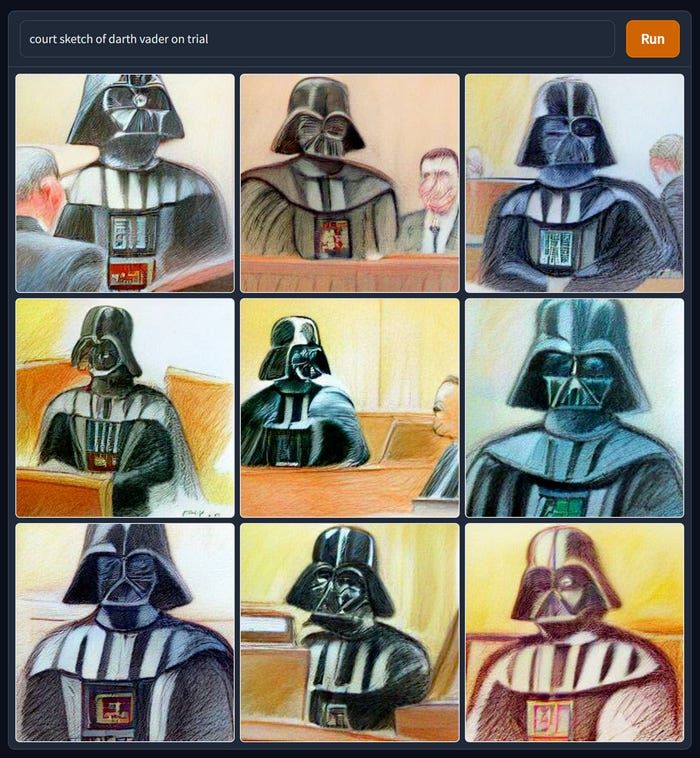 You can save any individual picture, or take a screenshot to save them all at once.
You can save any individual picture, or take a screenshot to save them all at once.
Enter your prompt into the text box near the top of the page and click Run. Once it's in, sit back and wait for the prompt to process. If you look closely underneath the Run button, you'll see a tiny timer tracking how long your request has been loading — it usually takes between one and two minutes.
Every request will give you nine images. You can click on any of them to make it bigger, and right-click or tap-and-hold to save it. And if you're not satisfied with the results, you can click Run again to make another request with the same prompt.
Craiyon is available online, no signup or login necessary. You can use your computer or phone.
What to do if you get a 'Too much traffic' error
Since DALL·E mini's release, thousands of people have been racing to Hugging Face, the website that hosted it, and now to Craiyon. But the website is very basic and historically hasn't been equipped for all that traffic.
When you press Run, you might get an error saying that there's "Too much traffic," and the request won't go through. If you see this, don't panic and don't refresh the page, since this puts more stress on the server.
Just wait a few seconds, then press Run again. It's more likely to go through this time. If it doesn't, wait and then press it again. Repeat the process until the request goes through.
What you can't (and shouldn't) do with DALL-E
In a world full of deepfakes, misinformation, and cybersecurity threats, technological advancements like DALL-E 2 present just as many concerns as they do creative opportunities.
OpenAI's content policy states that users are not allowed to "create, upload, or share images that are not G-rated or that could cause harm." It also prohibits users from using or creating content about public or political figures, public health and disease, or individual people without consent.
Overall, you should always get permission from the person whose livelihood or likeness is being used before creating or consuming generative content.
One Twitch streamer was temporarily banned when one of his browser tabs showed a website that hosted non-consensual sexual deepfakes of his peers; in another incident, students generated a fake video of their principal making racist remarks and threatening to harm himself and students of color.
And image generation tools are no exception to controversy either — certain apps have been accused of warping and sexualizing images of people, as well as of stealing the style and content of real artists down to the signature.
When using these tools, always ask whose life you might be impacting and how. With advanced creative technology like DALLE-2, it's important to be respectful and use it with care.