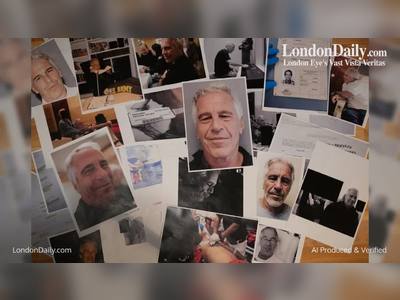How to wipe your phone, laptop or tablet before you sell it
You should always factory reset any gadget before you sell it online or donate it to a charity, friend or family member. This not only wipes any potentially sensitive data, it puts it back into the state you’d find when first unpacking the thing.
Below you’ll find a primer on how to factory reset almost all kinds of tech, from phones to wearables and games consoles. If we have not specifically covered the gadget you need to get rid of, have a dig around in its Settings menu. Reset controls are almost always found there.
Before you begin, it’s a good idea to make a mental checklist before resetting anything, particularly if it’s a phone or laptop you use regularly. Have you uploaded to the cloud any photos you want to keep? Have you forced WhatsApp to perform a chat backup? Have you double-checked you’ve backed up any files you want to keep from your laptop?
All done? Here’s how to do the job.
Windows laptops
A laptop is one of the most important devices to reset correctly, because in many cases it will hold even more sensitive information than your phone. And it may be stored in documents rather than email logins you can disable remotely.
Do to the job in Windows, type “reset” into the Start search box at the bottom left of the Windows home screen. An item called “reset this PC” should appear.
If it doesn’t, open Settings in the Start menu and you’ll find this reset feature in the Recovery tab. Select Get Started under the Reset This PC section and then select Remove Everything.
Selling your PC on to a stranger? Click Change Settings on the next page and then flick the Data Erasure slider to “on”. This makes the reset process actively wipe all your storage drives, overwriting each kilobyte, so no data can be reclaimed easily through forensic-style recovery techniques.
Microsoft makes resetting a PC very easy, which is nice.
MacBooks and Macs
You might expect Apple to make resetting a MacBook or Mac even easier than Microsoft does. This is not the case.
Reset the system and press the Command and R keys together to enter the recovery menu. Select Disk Utility in this menu and you should see the drives inside your system.
We need to wipe all of these bar the MacOS install partition, which is likely to appear at the bottom of the list. You do this by right-clicking and selecting Delete on each applicable drive.
This is an old-school approach to factory resetting a PC. It may seem a little scary at first, but this is what Windows 10 effectively does behind the scenes.
Once this is done, go back to the Recovery menu or reset and use the Command+R shortcut from a fresh start-up and select Install MacOS.
iPhones and iPads
Resetting an iOS device is a much friendlier experience. Head to the Settings menu, then the General sub-menu.
There’s a Reset option here, home to the 'Erase All Content and Settings' control we are after.
You’ll need to input your Apple ID password here, which is the one potential barrier. To its credit, Apple is very hot on its anti-theft procedures. You’ll need to recover your login if you can’t remember your password before prepping your iPhone or iPad for reselling.
Apple Watch
The quickest and easiest way to reset an Apple Watch is from the watch itself. Select General from the Settings menu and scroll all the way down to find Reset.
Google Chromebooks
Google went cutesy for the reset style of its Chromebook OS. It calls the procedure Powerwash, because it’s not just for folks looking to sell their old Chromebook on eBay. A Powerwash every few months can keep your Chromebook feeling snappy.
There are a few ways to start the procedure. Press Ctrl, Alt, Shift and “r” together from the login screen to bring up the Powerwash box. This one is handy if you can’t even get to the Chrome OS home screen.
Alternatively, from your home screen click the clock part of the dock at the bottom right of the screen and then click the Settings icon, which looks like a cog. Select Advanced towards the bottom of the main pane and scroll down to find Powerwash.
Android phones and tablets
Where you will find the reset option for Android varies slightly depending on the version of Android it runs, and if it uses a custom interface. Almost all do.
The standard spot in an Android phone is in the System part of Settings. It’s usually called Reset Options. Here you’ll find a set of reset styles, most of which are designed to solve problems if your phone starts misbehaving.
We want Erase All Data (Factory Reset), or similar. Android will throw up a prompt or two to make sure you aren’t doing this accidentally, and you’ll need to input your unlock PIN.
Is Reset Options not where you expect? What we tend to do when resetting an Android is to tap the search button in Settings — usually a magnifying glass at the top-right of the screen — and then type in “reset”. This should bring up the relevant shortcut. Then just select the Factory Reset option in the menu that follows.
Wear OS watches
Wear OS watches can often seem samey, but it also means there’s a nice consistent way to factory reset them.
Flick down from the top of the screen to bring up the pull-down menu. Tap the Settings button.
Scroll down to System and tap it. Then flick down and select Disconnect & Reset.
Microsoft Xbox One
Press the Home button on the Xbox gamepad. Select the cog/gear icon to get to the Settings menu. Go into System, then Console Info and Reset console.
Here you’ll find options to reset with and without removing data such as game installs. Choose Reset and Remove Everything to get the console to a factory fresh-style state.
Sony PS4
The most reliable way to factory reset your PS4 is to do so through its safe mode.
Turn the console off, then hold the power button on the PS4 itself (rather than the pad) until you hear two beeps. This launches it into safe mode.
This offers a basic troubleshooting-style menu that includes Initialise PS4 (Reinstall System Software), which is the option you need. It takes some time, but makes the console ready to sell on.
Nintendo Switch

There are two ways to reset a Nintendo Switch. The first is a factory reset that does not delete your save data. Don’t use this if you plan to sell your Switch, but it can be useful for other situations.
When the Switch is turned off, hold the volume up and down buttons and then press the power button to turn the console on. This should bring up a recovery display that lets you perform a factory reset without deleting save files.
For a full reset, turn your Nintendo Switch on and head to the System Settings menu. Go to the bottom of this menu and select System. At the very bottom of this screen you’ll find Formatting Options, which has the factory reset control we are after.
Kindles
Prepping a Kindle to sell on is a little different to most other gadgets. While there is a “reset” option in the Settings menu under the Device Options sub-menu, the most important part of the process is elsewhere.
You need to “deregister” it. This untethers the Kindle from your Amazon account. The Register Device control lives in the Your Account area in Settings.
Perform both a reset and deregister to get your Kindle back to its box-fresh state. Can’t find the Settings menu? Tap towards the top of the screen, then tap Settings and All Settings in the pop-up that should appear.
Sonos speakers
Resetting a Sonos speaker is not quite as important as wiping a laptop, but it’s a good idea if you want to sell a speaker on and avoid the buyer complaining they can’t get it setup.
Unplug the speaker and hold either the Join, Play/Pause or Mute as you plug the power cable back in. The buttons needed depends on which is actually on the speaker — this varies by model.
Continue holding the button for a while. When the process is complete the on-speaker LED should flash green.
Garmin Forerunner and Fenix watches
Garmin’s reset process may vary a little depending on your model, but it should be similar across Forerunner, Fenix, Vivoactive and Instinct lines.
Long-press the “up” button or use the touchscreen to navigate to the Settings menu. Select System and scroll down to Reset. Choose Delete Data and Reset Settings in this menu to fully reset the wearable.
Huawei and Honor smartwatches
Huawei and Honor watches use the same software. The reset procedure is very similar across models, bar the companies’ basic fitness bands.
In the Settings menu you’ll find a Reset entry that lets you set the watch back to its original state. But you may need to get the battery to a certain charge level before it will run.