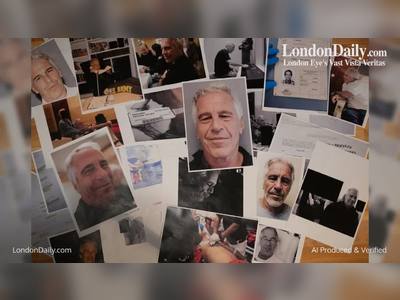The iPhone 13 Doesn't Need an M1, It Needs These 7 Things, on top of the obvious missing Home button
Apple’s M1 chip recently made its way into the iPad Pro, giving it a serious performance boost. Some rumors indicate that Apple may take things a step further with the M1, bringing it to other devices, like the iPhone 13.
Now, it’s probably unlikely that Apple will bring the actual M1 to the iPhone, as the A-series chips already have a lot in common with the M1 anyway. But I don’t really care whether or not the iPhone 13 has an M1 chip. Why? Because there are plenty of things — seven, to be exact — the iPhone 13 needs more.
Smaller notch

Didn’t expect us to talk about the iPhone 13 without raising the possibility of a smaller notch, did you? The notch has more or less remained the same since the launch of the iPhone X in 2017, and it’s time for an update. While the notch interrupts the display, the result of having it is Face ID — which works great. Because of that, we don’t expect Apple to eliminate the notch altogether — at least not yet.
There have been plenty of rumors about Apple minimizing the size of the notch, but we’ll have to wait and see just how much it’s able to shrink the cutout.
A fingerprint sensor
Until 2020, I probably wouldn’t have cared about the return of Touch ID. But then the pandemic hit, and while the new Unlock with Apple Watch feature works great, not everyone has or wants an Apple Watch, and sometimes it’s just easier to use a fingerprint sensor anyway.
Now, to be clear, I don’t want Touch ID to replace Face ID, and I don’t think it would anyway. Rather, I want it to serve as another option for those who can’t access Face ID. It would come in handy for situations where Face ID can’t see a face.
Data over MagSafe

MagSafe is a pretty great way to make wireless charging more convenient, as it ensures that your wireless charger properly snaps into place, magnetically. But the next step is allowing for data transfer over MagSafe.
This could be especially useful if Apple does eventually remove the Lightning port from the iPhone altogether, as there will still be niche scenarios where someone might want to transfer data over a wire. For example, my car offers CarPlay — but it doesn’t have wireless CarPlay. I would love to be able to snap my iPhone onto a MagSafe charger and have CarPlay without having to plug a cable into my iPhone.
A longer telephoto lens

The telephoto camera on the iPhone 12 Pro is … fine. But it’s not amazing. With only 2x optical zoom, the camera is easily beat my much cheaper competition, and we’d like to see this change with the iPhone 13 series. For starters, it would be nice if the entry-level iPhone 13 offered a telephoto lens in the first place, but even if it didn’t, the iPhone 13 Pro should offer at least 3x optical zoom. After all, the Galaxy S21 Ultra has one telephoto camera with 3x optical zoom, and one with a massive 10x optical zoom.
ProMotion
The ProMotion tech on the iPad Pro makes for a super-smooth, responsive feel, thanks to the 120Hz refresh rate. Rumors about that tech coming to the iPhone have been around for a few years, but Apple has yet to release an iPhone with a high refresh rate display. When it eventually does, we’re expecting it to be limited to “Pro” phones, like the iPhone 13 Pro and iPhone 13 Pro Max.
It’s arguably overdue for Apple to bring a high refresh rate to the iPhone. Many of the iPhone 12 Pro’s competitors offer the tech, and many of them do so at a lower price — like the Samsung Galaxy S20 FE.
If Apple’s already building a high refresh rate into the iPhone, it could bring the variable refresh rate tech from the Apple Watch. This would allow the iPhone to change the refresh rate depending on what’s on the display, upping refresh rate to 120Hz for animations, and reducing it as much as possible (the Apple Watch can go down to 1Hz) when you’re doing things like looking at a photo.
USB-C

This one ain’t gonna happen. But we can dream, right? USB-C has not only become the standard connector type for Android phones, but also for all kinds of other products — including MacBooks. Users should be able to charge all their devices with one type of cable. Currently, Apple users have to use a USB-C cable for their MacBook, and a separate Lightning cable for the iPhone. That’s not at all intuitive.
An always-on-display
Lots of phones have an always-on display as a way to allow users to see the time and their notifications at a glance without having to turn on their phone’s screen. An always-on display on the iPhone would likely do the same, offering a clock and a representation of unread notifications. This would use the OLED display to preserve battery life, and may leverage a variable refresh rate,too.