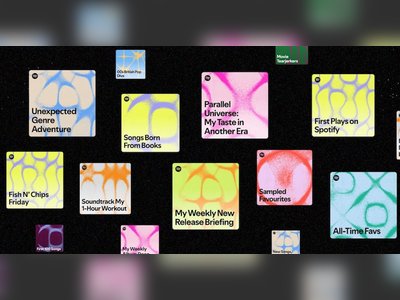Are Your Smartphone Photos Blurry? Here’s Why
You’re Taking Photos in Low Light
Smartphone cameras have very small image sensors, which means they need quite a lot of light to take good photos. At night, in the evening, or even just indoors on a cloudy day, the amount of light available isn’t enough for your smartphone to easily take a decent photo. So, your phone starts to make compromises.
The first thing it does is increase the ISO (basically, how sensitive the sensor is) so it needs less light to get a photo. The trade-off, though, is that this also increases the amount of digital noise. If your photos look grainy (like the image above) instead of blurry, this is likely what’s going on.
Another compromise your smartphone will make is using a slower shutter speed. This means, it takes longer to take the photo to allow more light to reach the sensor.
Unfortunately, a slower shutter speed means other things can happen, as well.
Your Hand Moved
A slow shutter speed, like 1/4 of a second, means the camera is taking the photo long enough to also record any movement your hand makes-even if it’s just a little shake.
You can see a fairly dramatic example of this in the image above. Most of the time, however, this kind of blur is a lot subtler. However, it’s one of the most common causes of blurry photos if you shoot indoors or in poor lighting. Even just tapping the shutter button can shake your smartphone enough to blur an image.
This kind of blur doesn’t happen much when it’s nice and bright outside because your smartphone uses a shutter speed that’s fast enough to prevent it.
Something Moves as You Shoot
Even if you keep your hands completely still, if something (or someone) moves when you shoot your photo, it’ll turn out blurry. For example, the guy in the image above moved just a little as this image was shot, but it was still enough to ruin the photo.
While this is also common when you shoot in low light, it can happen at any time if the subject moves fast enough. For example, if you try to shoot a race car passing by, no matter how good the light is, it’s probably going to turn out blurry.
You Zoomed in Too Far
There are two kinds of zoom:
Optical: The lens physically magnifies objects that are far away. This is what a telephoto lens on smartphones does.
Digital: Rather than zooming in on distant objects, your smartphone crops (or performs other tricks) the photo tighter. This makes it look like you zoomed in, but it’s really just throwing away image data.
An iPhone Xs, for example, has a 2x optical zoom with the telephoto lens. However, it also has a 10x digital zoom, for which it takes a photo from the telephoto lens and crops it really close.
The problem is, since there’s no additional image data to draw on, it reduces the quality of the image. It also creates other problems, like making the blur from your shaking hand even more apparent.
There’s a Smudge on the Lens
Sometimes, the problem isn’t how the photo was taken, but rather, that it was taken with a dirty lens. If there’s water, oil from your skin, dirt, sweat, or anything else on your smartphone’s camera lens, it will affect your photos.
In the image above, some water from the mist got on the lens, which is why it’s blurry.
Your Camera Missed Focus
While it’s not an especially common problem due to how smartphone cameras are designed, your photos might be blurry because they’re out of focus.
Smartphone cameras are set up so that most of any given photo will be in focus. This is why everyone looks good in a group photo, but it’s impossible to take a portrait with a blurry background without resorting to software trickery.
However, smartphone cameras still have to focus the lens, even if they normally don’t have to adjust it too much. For example, if you previously focused on something close and try to shoot something farther away before the camera has a chance to refocus, it will be slightly out of focus.
Your smartphone camera can also misfocus if it accidentally focuses on the wrong thing. For example, say you’re trying to take a close-up of a unicorn, but the camera keeps focusing on the background, as shown above.
You Saved a Photo from Social Media
Social media platforms, like Facebook and Instagram, crush the quality of the images you upload to save bandwidth and uploading time. Unfortunately, this means if you download a photo you’ve previously posted on social media, it can look awful.
This will happen even if the original looked great on your phone.
How to Avoid Blurry Smartphone Photos
Whatever the reason your photos are blurry, there are some practical steps you can take to avoid it in the future.
Here’s what to do:
Shoot in the best lighting possible: Taking photos in low light introduces heaps of problems. The best way to avoid them is to avoid bad lighting whenever you can. Shoot outdoors or only in the best light you can find indoors.
Keep your hands steady: If your hands move, you’ll get a blurry photo. Brace your arms tightly against your body and keep your smartphone as still as possible. If you have a smartphone tripod, use it whenever you can, or just prop your phone against something.
Cue your subjects: If you’re taking a photo of a group of people, ask them all to remain as still as possible.
Avoid fast-moving subjects: Even under the best of circumstances, these will almost always turn out blurry.
Use burst mode: If you take more than one photo in quick succession, you increase the chances that everything will line up for at least one of them. It also prevents you from shaking your phone by tapping the shutter button.
Don’t zoom in too much: A little bit of digital zoom will, likely, go unnoticed, but if you zoom in too far, it’s obvious.
Tap your subject to focus on it: Your smartphone’s autofocus can sometimes think the wrong thing is the subject.
Clean the lens: A microfiber lens cloth is best, but a bit of tissue will do.
Take manual control of your phone: If you’re in a really tricky situation, you can set the shutter speed and ISO you need to get the best possible photo. Here’s how to do this on an iPhone or Samsung phone.
Be realistic: Smartphone cameras have come a long way, but they’re still limited compared to dedicated cameras. This is due to the size of the sensors, the fixed aperture of the lenses, and the more constrained designs. Given this, you can’t expect to capture the perfect image every time.